
JavaScript for Beginners
Class 1
Survey
GDI Intro to JavaScript Class Survey Survey Link
Welcome!
Girl Develop It is here to provide affordable and accessible programs to learn software through mentorship and hands-on instruction.
Some "rules"
- We are here for you!
- Every question is important.
- Help each other.
- Have fun.
Welcome!
Tell us about yourself.
- Who are you?
- What do you hope to get out of the class?
- What programming languages are you familiar with?
- What was the first computer you ever used?
What will you need?
You will need a text editor and a browser.
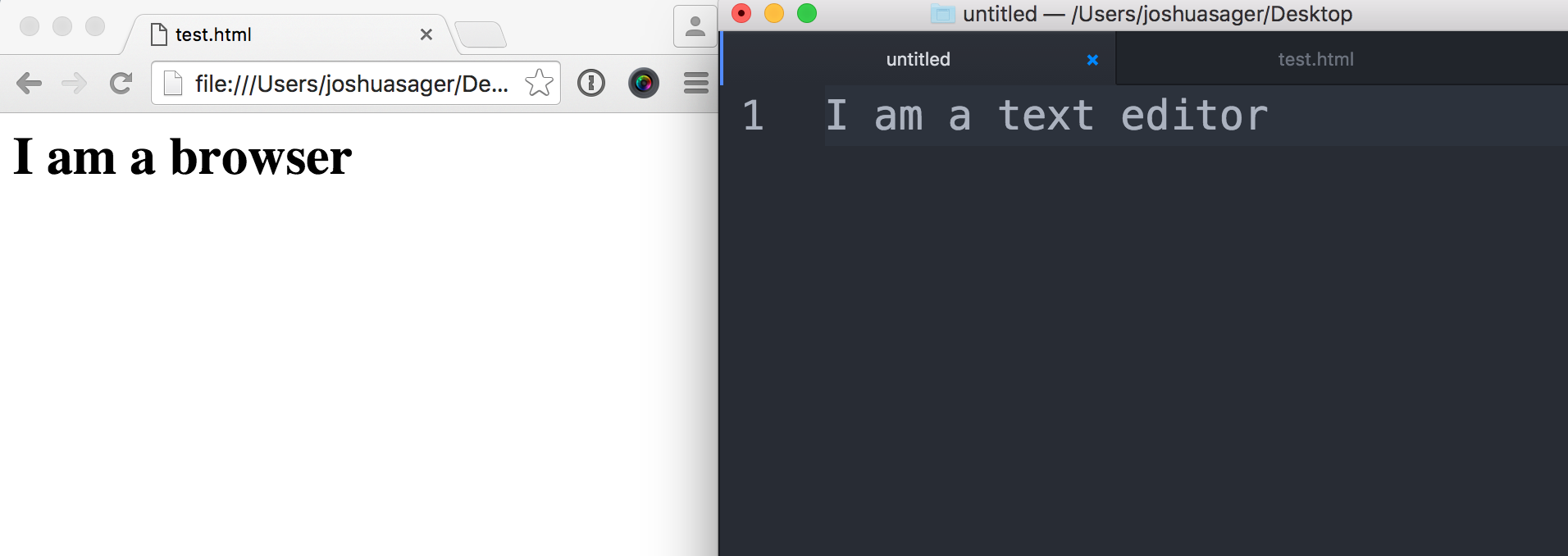
And maybe some coffee...
I mean it is JAVAscript!

Photo Credit: Josh Sager
What is JavaScript?
- JavaScript is a programming language for your browser. It is interpreted instead of compiled.
- It was orginally created by Brendan Eich, Who was born in Pittsburgh!!!
- Each browser and device has their own implementation of JavaScript, but the ECMAScript specification is what guides JavaScript enhancements in each browser.
- JavaScript is always updating and there are new proposed standards released every year.
Latest Version of JavaScript?
- As of 2012, all modern browsers fully support ECMAScript 5.1.
- Older browsers support at least ECMAScript 3.
- On June 17, 2015, ECMA International published the sixth major version of ECMAScript, which is officially called ECMAScript 2015.
- On June, 2016, ECMA International published the seventh major version of ECMAScript, which is officially called ECMAScript 2016. Many people call it ES6
- On June, 2017, ECMA International published the eigth major version of ECMAScript, which is officially called ECMAScript 2017. Many people call it ES7
Ummmm So What does that mean?
- JavaScript is and always will be a work in progress.
- Not all browsers support the same Javascript.
- Some browsers throw in extra JavaScript features that aren't a part of the ECMA specification.
- But resources like Can I Use ECMAScript 5 Reference, Compatibility Table, and MDN can keep you up to speed.
THIS IS IMPORTANT
Despite the constant changes programming fundamentals ALWAYS STAY THE SAME!
So What is JavaScript Used for?
- JavaScript interfaces with HTML and CSS.
- JavaScript lets you add logic to your webpages that can respond to what users do.
- To collect data from users.
- To build web software a.k.a. applications.
- To create games.
The Players and Their Roles
- HTML is the structure.
- CSS is the layout and style.
- Javascript is the brains!!!
You Will Learn About:
- Programming Fundamentals
- Our First Program
- JavaScript Files
- Developer Tools
- The DOM
- DOM Modification
Programming Fundamentals
Nearly all programming languages have the same core fundamentals. Which are the following:
- Execute an instruction
- Accept data, aka input
- Remember things
- Group instructions together
- Control the timing of when the instructions execute
- Output results of executed instruction(s)
Programming Fundamentals
If you can master these 6 concepts, then you will have the ability to work with nearly every programming language you come in contact with.
And Actually...
An added benefit of learning how to write JavaScript is that it's C style syntax is very similar to many other popular languages.
This is Tiobe list of the currently most popular programming languages.
One more thing...
At the time these slides were authored there are only 33 reserved words. Which is the core part of the language. I find that encouraging!
Okay two things...
Most everyday development only requires less than half of them.
So How Does it Work?
JavaScript is a client-side language
It is a just in time complied language.
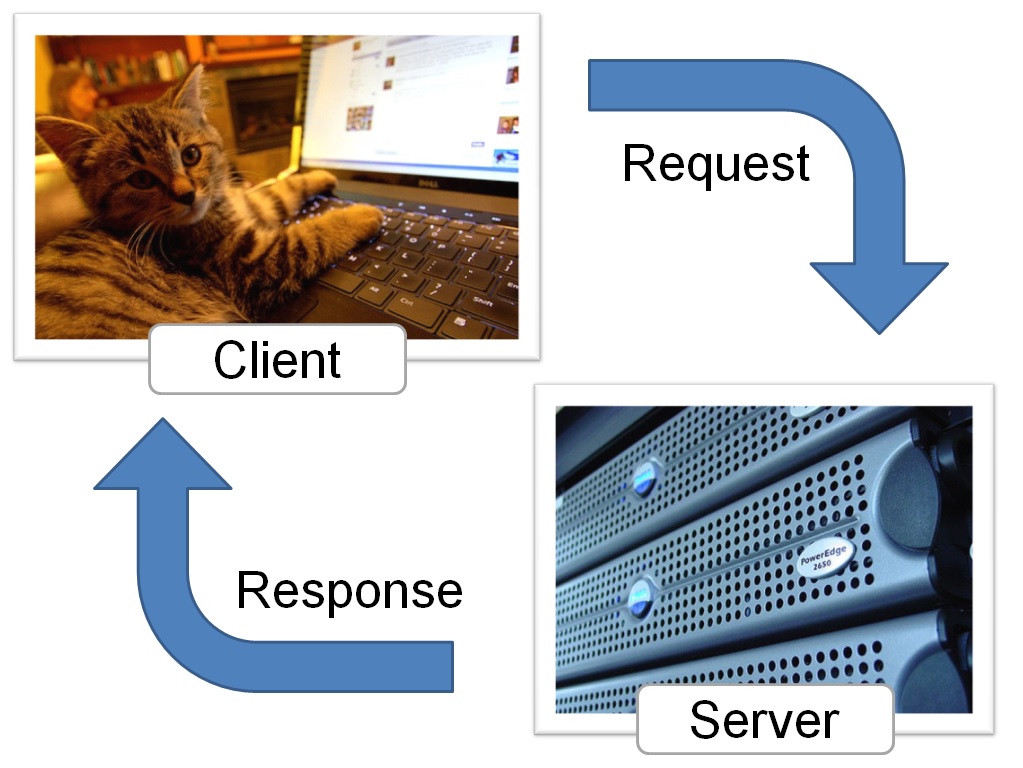
Photo credits: Andrew E. Larson and John Seb Barber cc
Let's Develop It
Let's write your first JavaScript program. Make a folder called gdi. Inside, make a new page called index.html. Place this code inside.
<!DOCTYPE html>
<html>
<head>
<title>Test Page</title>
</head>
<body>
<p>This is my awesome JavaScript code.</p>
<script>
alert('Hello World!');
</script>
</body>
</html>
Script Tags
You can mix JavaScript and HTML. The script tag tells your browser the stuff inside is code, not content.
<script>
CODE GOES HERE
</script>
JavaScript Files
Just like CSS, you can split a long block of JavaScript into its own file.
<script src="path/to/file.js"></script>
Separating Instructions
After each individual statement, you must add a semicolon.
<script>
console.log('Hello World!');
console.log('I am glad to meet you');
console.log('I am fuzzy');
</script>
Developer Tools
console.log(); is a special command that can only be seen by the developer tools.
The console is a GREAT debugging tool. Most modern browsers have a console.
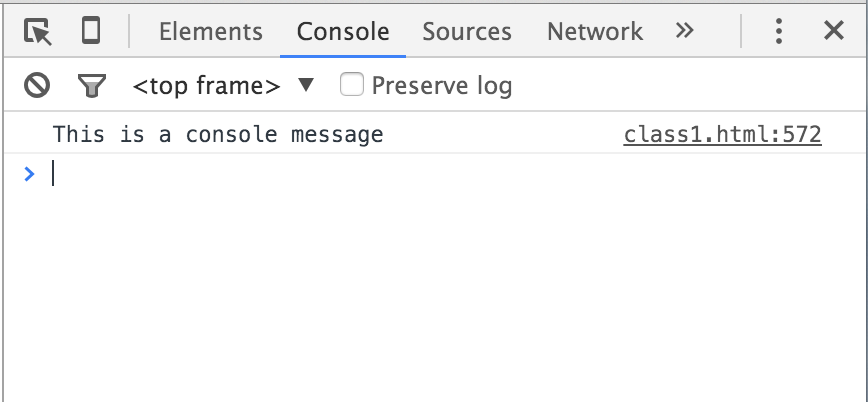
Comments
You can leave comments in your code—notes that people can read and computers will ignore.
<script>
/*I can wrap long comments
with multiple lines
like this*/
console.log('Hello World!'); //Or mark short comments like this
</script>
Getting results onto your screen
Open a popup box.
alert('Hello World!');
Display a message in your console.
console.log('Hello World!');
Add something to the page.
document.write('Hello World!');
Let's Develop It
- Open index.html. Add a comment to the code.
- Try different ways of printing your message.
- Create a new file called mycode.js. Move your code to this file and link it to your page.
Starting with the Deep End of the Pool
When people talk about javascript. Usually they are talking about 2 things.
- The DOM
- The Programming Language
The Document Object Model (DOM)
- JavaScript is most commonly used to manipulate the DOM
- The DOM is technically not a part of the JavaScript language
- DOM implementations vary from browser to browser
So What is DOM?
So What is DOM?
It's a tree!
It's the nested structure of an HTML page in the form of a tree. The browser makes a "map" of all the elements on a page.
The DOM: Sample Code
<!DOCTYPE html>
<html>
<head>
<title>Test Page</title>
<style>
h1 {
color: red;
}
</style>
</head>
<body>
<h1>My Page</h1>
<p>Hello World!</p>
<img src="http://placebear.com/200/300" alt="bear"/>
</body>
</html>
The DOM: Sample Model
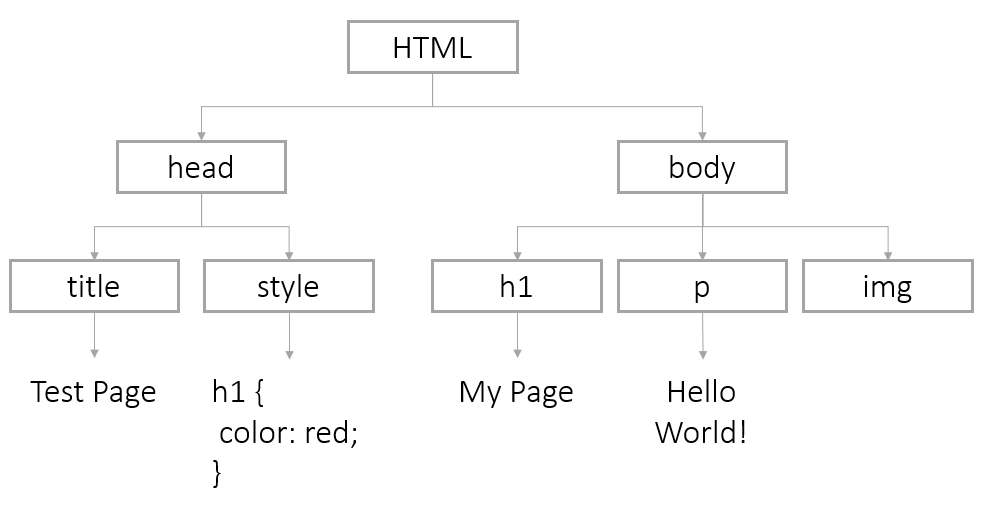
Let's Develop It
- Visit Carnegie Library Website
- Inspect Element and explore the DOM
- Click on an Element and change the text
- Click on an Element and change a style
- Refresh the page
THERE'S JAVASCRIPT FOR THAT!
- Everything you just did can happen with JavaScript
- You can write code to target specific areas of a web page and change them dynamically.
Review: Anatomy of a website
A website is a way to present your content to the world, using HTML and CSS to present that content & make it look good.
IDs vs. Classes
The "#" is how you tell CSS "this is an id."
The "." is how you tell CSS "this is a class name."
Let's Develop It
We are going to change the DOM with Javascript.
- Visit Carnegie Library
- Open up your console
- type the code below into the console
document.getElementsByTagName("h3")[0].style.backgroundColor="orange";
DOM Access: By Tag Name
You can get certain types of HTML elements using this method:
// document.getElementsByTagName(tagName) - get list;
document.getElementsByTagName("a");
// document.getElementsByTagName(tagName)[number] - get 1;
document.getElementsByTagName("0");
DOM Access: HTML 5
In modern browsers, you can use other methods too.
Available in IE9+, FF3.6+, Chrome 17+, Safari 5+:
// document.getElementsByClassName(className);
document.getElementsByClassName("example");
Available in IE8+, FF3.6+, Chrome 17+, Safari 5+:
// document.querySelector(cssQuery) - Get first one;
document.querySelector(".example");
// document.querySelectorAll(cssQuery) - Get All;
document.querySelectorAll(".example");
getElement vs. getElements
Any method that starts with "getElement" will return a single node.
document.getElementById('uniqueID'); //returns a single node
Any method that starts with "getElements" will return a array of nodes. To modify a single node, you will need to use bracket notation to select the correct one.
document.getElementsByTagName('p'); //returns multiple nodes
var specficParagraph = document.getElementsByTagName('p')[2];
Let's Develop It
We are going to change EVEN MORE of the DOM with Javascript.
- Visit Carnegie Library
- Open up your console
- Target a class and change the backgroud color
- Target an element (html tag) and change the background color
Summary
- Programming Fundamentals
- Our First Program
- JavaScript Files
- Developer Tools
- The DOM
- DOM Modification
Resources
- JavaScript Guide, from the Mozilla Developers Network.
- Codecademy, with interactive JavaScript lessons to help you review.