
JavaScript for Beginners
Class 3
Review
In this code, spot the comments, variables, operator, function, argument, and return value.
function calculateTip(total) {
var tipPercent = 0.15; //Can be changed
return (total * tipPercent);
}
var billPreTip = 10;
var billTip = calculateTip(billPreTip);
var receipt = 'Meal: ' + billPreTip + ' Tip: ' + billTip +
' Total: ' + (billPreTip + billTip);
console.log(receipt);
You will learn about:
- Variable Scope
- Booleans
- Control Flow
- Loops
- Arrays
- Array Manipulation
Variable Scope
The scope of a variable is how long the computer will remember it.
Global Scope
A variable declared outside a function has a global scope and can be accessed anywhere, even in a function.
var awesomeGroup = 'Girl Develop It'; //Global scope
function whatIsAwesome() {
console.log (awesomeGroup + ' is pretty awesome.'); //Will work
}
whatIsAwesome();
Local Scope
A variable declared within a function has a local scope and can only be accessed within that function.
function whatIsAwesome() {
var awesomeGroup = 'Girl Develop It'; //Local scope
console.log ('I made a variable called awesomeGroup with a value of ' + awesomeGroup); //Will work
}
whatIsAwesome();
console.log (awesomeGroup + ' is pretty awesome.'); //Won't work
Boolean Variables
Boolean variables represent the logical values True and False
var catsAreBest = true;
var dogsRule = false;
If you try to use another variable as a boolean, JavaScript will guess. The number 0, the empty string '', undefined, and null are considered false, everything else reads as true.
The if statement
Use if to decide which lines of code to execute, based on a condition.
if (condition) {
// statements to execute
}
var bananas = 5;
if (bananas > 0) {
console.log ('You have some bananas!');
}
Comparison Operators
| Example | Name | Result |
|---|---|---|
| a == b | Equal | TRUE if a is equal to b (can be different types). |
| a === b | Identical |
TRUE if a is equal to b, and the same type. |
| a != b | Not equal | TRUE if a is not equal to b (can be different types). |
| a !== b | Not identical |
TRUE if a is not equal to b, or they are not the same type. |
| a < b | Less than | TRUE if a is strictly less than b. |
| a > b | Greater than | TRUE if a is strictly greater than b. |
| a <= b | Less than or equal to | TRUE if a is less than or equal to b. |
| a >= b | Greater than or equal to | TRUE if a is greater than or equal to b. |
Watch out!
Don't mix up = and ==
Let's Develop It
Make a variable called "temperature." Write some code that tells you to put on a coat if it is below 50 degrees.
Control Flow
Now that we have learned how to write instructions, interact with data, remember that data, output that data, and group all of those instructions together, it's now time to modify when those instructions execute. This is known as control flow
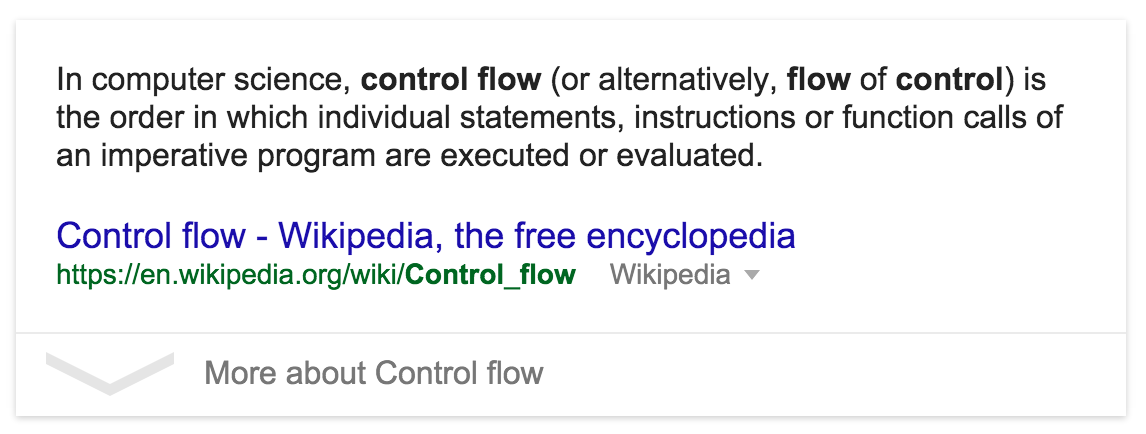
Image Credit: Google via Wikipedia
Breakpoint Example
Breakpoint ExampleThe if/else statement
Use else to provide an alternate set of instructions.
var age = 28;
if (age >= 16) {
console.log ('Yay, you can drive!');
} else {
console.log ('Sorry, but you have ' + (16 - age) +
' years until you can drive.');
}
The if/else if/else statement
If you have multiple conditions, you can use else if.
var age = 20;
if (age >= 35) {
console.log('You can vote AND hold any place in government!');
} else if (age >= 25) {
console.log('You can vote AND run for the Senate!');
} else if (age >= 18) {
console.log('You can vote!');
} else {
console.log('You can\'t vote, but you can
still write your representatives.');
}
Let's Develop It
Modify your "wear a coat" code for these conditions:
- If it is less than 50 degrees, wear a coat.
- If it is less than 30 degrees, wear a coat and a hat.
- If it is less than 0 degrees, stay inside.
- Otherwise, wear whatever you want.
Logical Operators
| Example | Name | Result |
|---|---|---|
| a && b | And | TRUE if both a and b are TRUE. |
| a || b | Or | TRUE if either a or b is TRUE. |
| ! a | Not | TRUE if a is not TRUE. |
Using logical operators
You can use these operators to combine conditions.
var bananas = 5;
if (bananas >=2 && bananas <7) {
console.log ('You have a reasonable number of bananas');
} else {
console.log ('Check your banana supply');
}
Let's Develop It
Add a logical operator to your what to wear program.
While loops
While will repeat the same code over and over until some condition is met.
var bottlesOfBeer = 99;
while (bottlesOfBeer >= 1) {
console.log (bottlesOfBeer + ' bottles of beer on the wall');
bottlesOfBeer = bottlesOfBeer - 9;
}
Infinite Loops
Make sure something changes in the loop, or your loop will go on forever...
For loops
For loops are very similar, but you declare a counter in the statement.
//will count 1 to 10
for (var i = 1; i <= 10; i++) {
console.log (i);
}
Loops and logic
You can add other statements or logical operators inside the loops.
//Count from 1 to 50
for (var i = 1; i <= 50; i++) {
console.log (i);
//Says 'Buzz' after multiples of three
if (i % 3 == 0) {
console.log (' Buzz');
}
//Says 'Bang' after multiples of five
if (i % 5 == 0) {
console.log (' Bang');
}
}
Break
To exit a loop, use the break statement.
//Count from 100 to 200
for (var i = 100; i <= 200; i++) {
console.log('Testing ' + i);
//Stop at the first multiple of 7
if (i % 7 == 0) {
console.log('Found it! ' + i);
break;
}
}
Let's Develop It
Write a loop that gives you the 9's times table,
from 9 x 1 = 9 to 9 x 12 = 108.
Finish early? Try using a loop inside a loop to write all the times tables, from 1 to 12.
Arrays
Arrays are ordered lists of values.
var arrayName = [element0, element1, ...];
You can put different types of data into an array.
var rainbowColors = ['Red', 'Orange', 'Yellow', 'Green',
'Blue', 'Indigo', 'Violet'];
var lotteryNumbers = [33, 72, 64, 18, 17, 85];
var myFavoriteThings = ['Broccoli', 1024, 'Sherlock'];
Array Length
The length property tells you how many things are in an array
var rainbowColors = ['Red', 'Orange', 'Yellow', 'Green',
'Blue', 'Indigo', 'Violet'];
console.log(rainbowColors.length);
Using Arrays
You can access items with "bracket notation" by using the position of the object you want. Programmers start counting at zero.
var rainbowColors = ['Red', 'Orange', 'Yellow', 'Green',
'Blue', 'Indigo', 'Violet'];
var firstColor = rainbowColors[0];
var lastColor = rainbowColors[6];
Changing arrays
You can use bracket notation to change an item in an array
var myFavoriteThings = ['Broccoli', 1024, 'Sherlock'];
myFavoriteThings[0] = 'Asparagus';
Expanding arrays
Arrays do not have a fixed length. You can use "push" to add something to an array.
var myFavoriteThings = ['Broccoli', 1024, 'Sherlock'];
myFavoriteThings.push('Dancing');
Let's Develop It
Create an array of your favorite foods. Echo a few values onto your screen.
Iterating through arrays
Use a for loop to easily process each item in an array.
var rainbowColors = ['Red', 'Orange', 'Yellow', 'Green', 'Blue', 'Indigo', 'Violet'];
for (var i = 0; i < rainbowColors.length; i++) {
console.log(rainbowColors[i]);
}
Let's Develop It
Use a loop to make a list of all your favorite foods.
Summary
- Variable Scope
- Booleans
- Control Flow
- Loops
- Arrays
- Array Manipulation
Survey
GDI Intro to JavaScript Class Survey Survey Link
Resources
- JavaScript Guide, from the Mozilla Developers Network.
- Codecademy, with interactive JavaScript lessons to help you review.